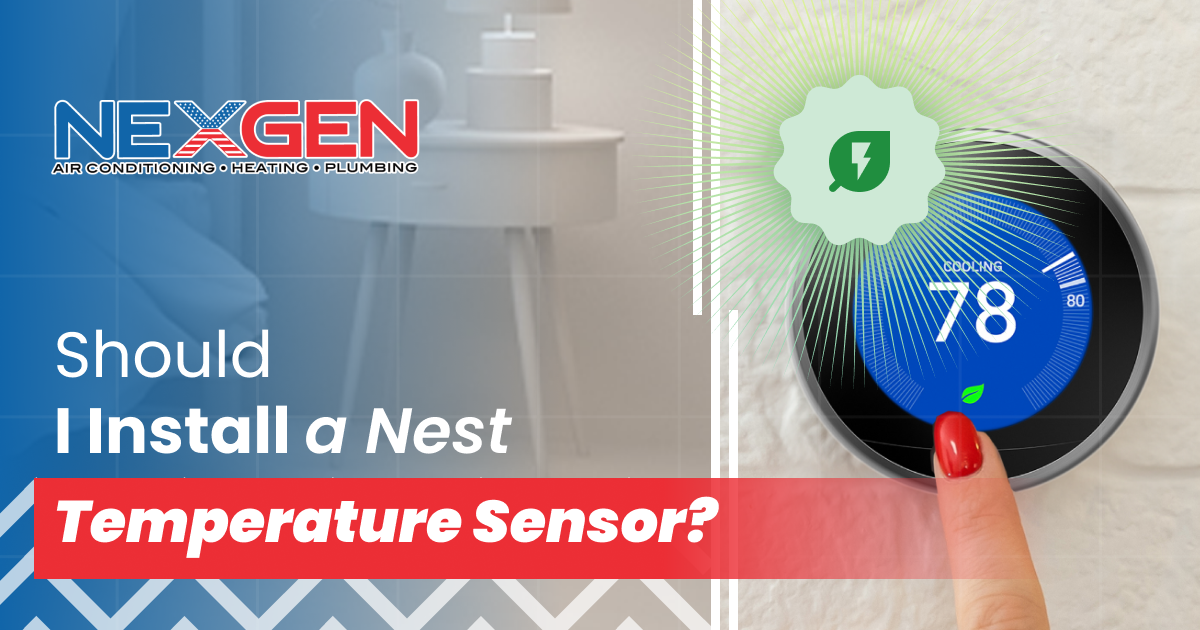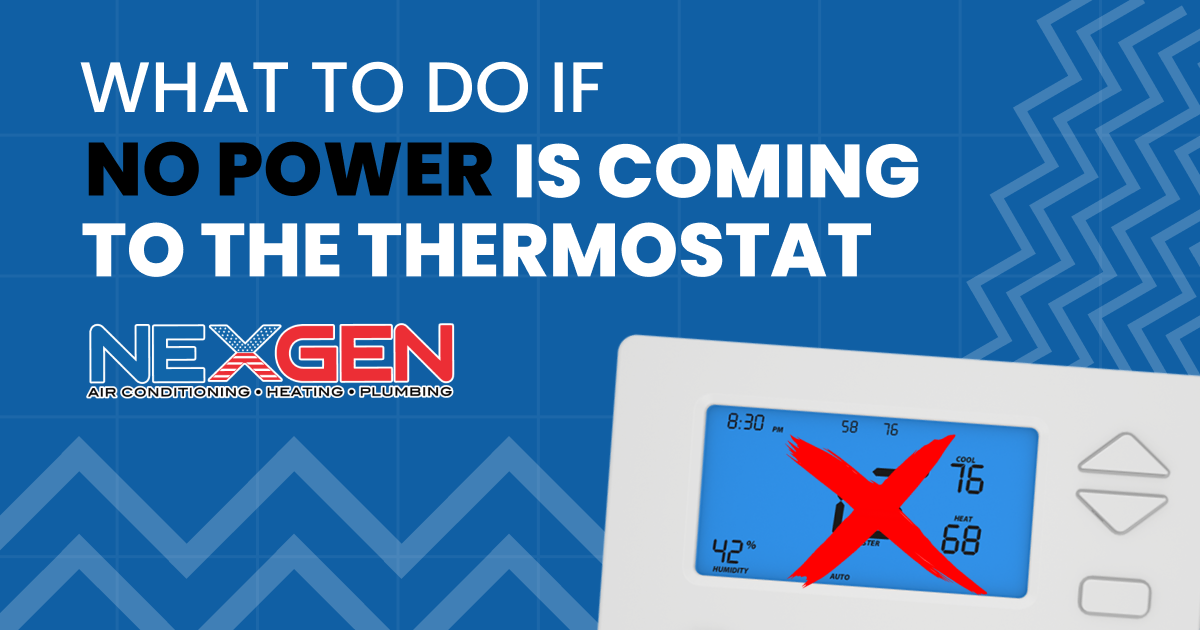Should I Install a Nest Temperature Sensor?
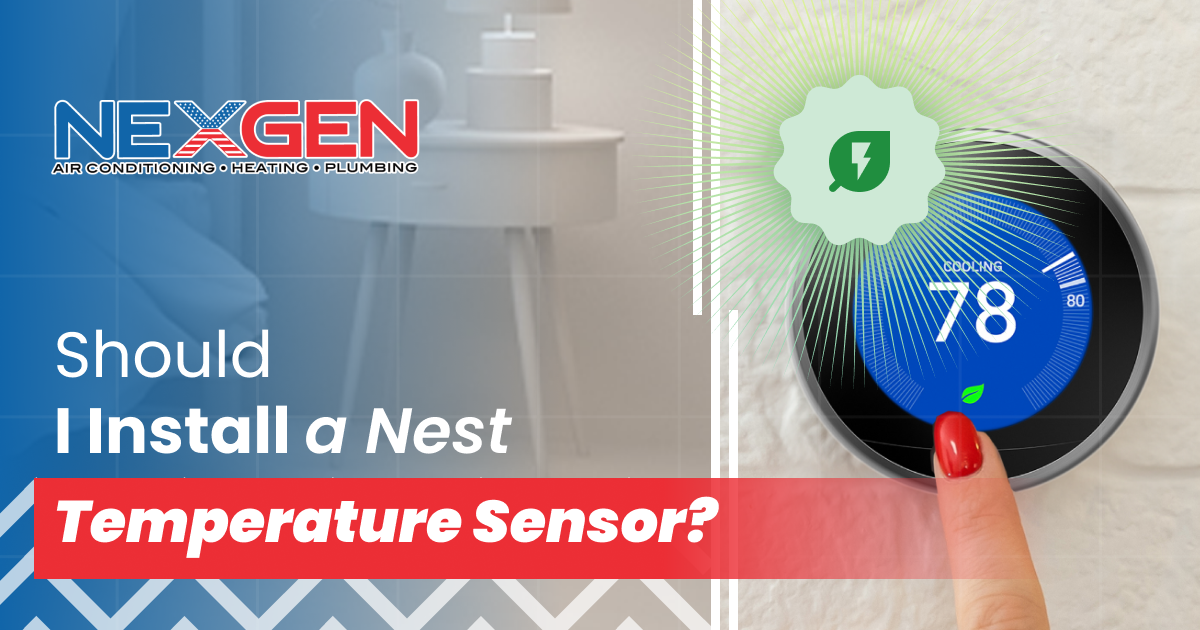
A Nest Temperature Sensor is the ultimate solution to achieving climate control for the room you need to be heated or cooled. In most homes, the temperature in each room differs. It can vary depending on room size, exposure to sunlight, and other factors. The Nest Temperature Sensor communicates with the desired thermostat to ensure your comfort. We’ll explain a few reasons why you should consider installing one.
It Takes the Load Off Your Thermostat
The sensor takes readings and relays the temperature of the room where it's placed to the thermostat. The thermostat then turns the system on and off based on the sensor’s readings rather than its built-in sensor. From the app, you can choose which sensor controls your thermostat. You can also control which sensors control which thermostat based on the time of day.
Scheduling Functions
To use the sensor, you need a Nest Thermostat. It includes a Time-to-Temp feature that can estimate how long it’ll take to reach a set temperature. Meanwhile, the Early-On function calculates the length of time it will take to heat or cool your home. Therefore, the sensor can turn the AC or heater on when you leave work, so your home will be at the perfect temperature when you arrive.
A Long-Lasting Battery
The battery in a Nest Temperature Sensor can last as long as two years. The Nest or Google Home app will alert you when the battery is low. You’ll also receive a notification on your phone. Once the battery is critically low, the system will notify you again, so there’s ample time to replace the battery before the sensor shuts off.
Multiple Sensors Can Be Installed Per Zone
If you have a zoned HVAC system, up to six sensors can connect to a single thermostat. As many as 18 sensors can be added to the entire system. Using the Nest app, you can select the appropriate sensor to cool or heat your living room, home office, or bedroom.
Nest Temperature Sensors Are Accurate
The algorithm used by the Nest Thermostat is based on real-world data. It’s also updated regularly to improve accuracy. The sensors only measure indoor temperature, but the system can connect to the internet to obtain information on the temperature outside. You’ll have to specify your location when setting up the sensor.
Each Sensor Is Easy to Install
Google provides simple instructions for installing each sensor. Add it to your account by scanning the QR code on the battery pull tab, and then remove the tab. Install the unit about chest high and within 50 feet of your thermostat to maximize accuracy. Make sure it’s not near a heat source or where airflow is blocked.
You can mount the sensor on a flat surface like a shelf, or you can mount it on a wall. The included screw can usually be installed without drilling a pilot hole. Simply hang the sensor by fitting the screw hole on the back of the unit over the screw in the wall.
A Nest Temperature Sensor Can Save You Money
Accurate temperature readings from each room, the ability to control your thermostat accordingly, and schedule heating and cooling can make your HVAC system more efficient. Your home will feel more comfortable, yet your energy bills should be lower. Many of the benefits will be immediate, and the potential for long-term savings is a great reason to consider installing a Nest sensor. Plus, you can eliminate temperature fluctuations around your home without costly modifications to your HVAC system.
Contact NexGen Today
NexGen specializes in improving the comfort of homes throughout Southern California. Let us assess your heating and cooling system to determine your best options. A Nest Temperature Sensor can make a big difference. We can install and set up the system (including the sensor and thermostat) for you. To learn more and request service, call (833) 729-9735 today.
What to Do If No Power Is Coming to the Thermostat
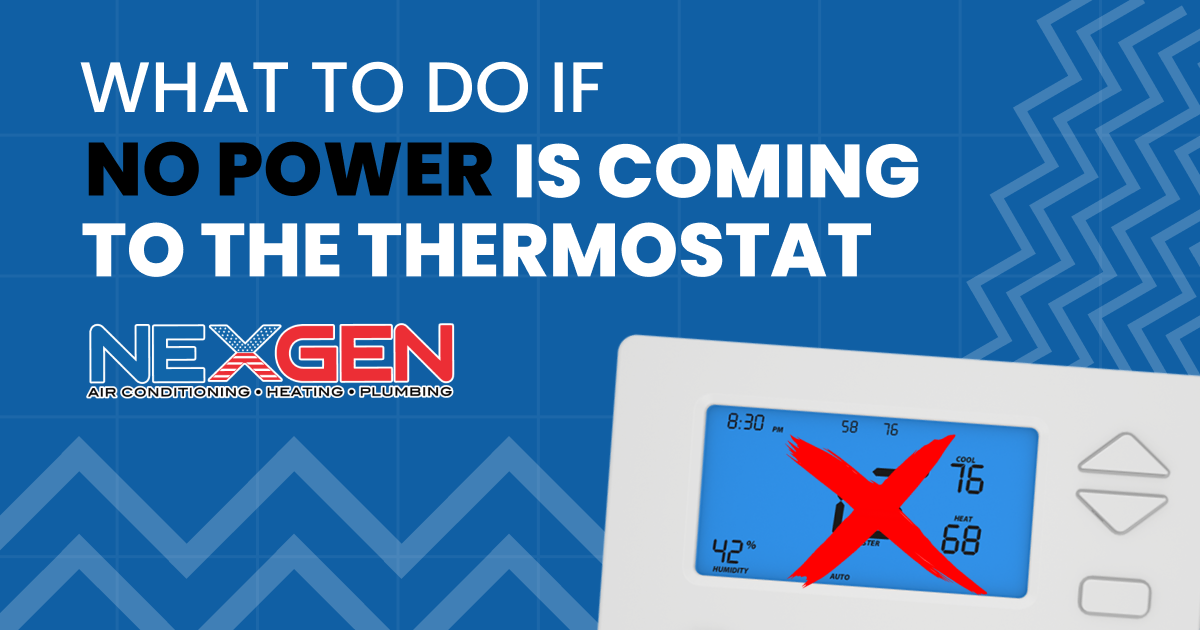
An air conditioner provides cool air. A furnace or heat pump keeps you warm and cozy. But it’s the thermostat that’s responsible for ensuring your comfort. Your home will quickly become unpleasant if it’s not working. One of the most common reasons for this is the unit isn’t receiving power. Below, we’ll explain what to do if there’s no power coming to your thermostat (many of these issues are easy to fix).
Check Whether the Thermostat Is On
If someone accidentally turned the thermostat off, your HVAC system won’t receive any signals to run. It’s not infeasible to brush against something and push a switch. If your thermostat has a touchscreen, it’s even easier to make a mistake. Take steps to turn the unit on and see if it lights up and your heating or cooling system kicks in.
Change the Battery
If you have a battery-operated thermostat and haven’t changed the batteries in a while, there’s no immediate cause for panic if it stops working. The controls and the display won’t have power if the battery is drained. Changing the batteries is simple. Remove the cover and refer to the user manual and symbols in the battery casing to properly insert the batteries.
Clean the Thermostat
Another simple reason no power is coming to the thermostat is it’s dirty. Dirt, dust, and virtually any other buildup can prevent it from working. Wipe down the outside of the unit regularly. To clean the inside, remove the outer cover and either wipe down the interior with a rag or use a can of compressed air. Reinstall the cover and see if the thermostat has power.
Check the Power Supply
You’ll have to look further if the problem still isn’t resolved. There should be something on the display, even if the thermostat is off. If the screen is blank, then the device isn’t receiving power. In this case, you’ll want to check for the following:
- Tripped Circuit Breaker: The main issue here is not with the thermostat itself but with the electrical panel. Go to the breaker panel and locate the circuit breaker for your thermostat. If it’s off, try to reset the breaker switch. This will often fix the problem unless the circuit is overloaded, which will cause the breaker to trip again. You may then need to unplug some devices or have an electrician inspect the wiring, make repairs, or upgrade your electrical panel.
- Tripped Safety Switch: The AC safety switch may trip due to excess moisture or a mechanical or electrical issue. This is the next place to look if resetting the circuit breaker doesn’t work or if the breaker is fine. When the safety switch turns off, the transformer will stop supplying the power that the thermostat needs. Call an HVAC contractor to inspect the safety mechanism.
- Faulty Wiring or Equipment: Bad wiring can prevent power from reaching your thermostat. It can also increase the risk of a short circuit or fire. Check whether the thermostat’s wiring is frayed, broken, or installed incorrectly (the wires/terminals are usually color-coded). It’s also possible the transformer has gone bad. Thermostats have a finite lifespan as well; if your device has stopped working, consider investing in a programmable or smart thermostat that can be controlled remotely and help you save energy.
You can determine if the wiring is defective by turning the fan from the “Auto” setting to the “On” setting. The blower should start, which means your thermostat is getting power. Or, if the AC is on, turn the temperature down; if the furnace is on, turn the temperature up. The level must be higher/lower than the current room temperature. If the thermostat is receiving power, your HVAC system should start up.
There are also more complex tests that involve checking the wire connections, disconnecting them, or using a multimeter. Unless you’re familiar with wiring in general, it’s best to consult a professional.
Call NexGen If No Power Is Coming to Your Thermostat
At NexGen, we can help select and install some of the most advanced thermostats on the market. Our team can troubleshoot and repair them as well. If your thermostat isn’t getting power, follow our suggestions above and contact us if you can’t get it working. We provide professional HVAC services throughout Southern California. To request assistance, call us at 833-729-9735.
What to Do When the Thermostat Clicks But Nothing Happens

Regardless of the season or outdoor temperature, you rely on your thermostat to signal your HVAC system to turn on. It’s an unforgiving experience when the thermostat clicks but nothing happens. You’ve come to expect a prompt response. Instead, you’re left uncomfortable and wondering what to do.
Here are a few tips to help you troubleshoot and possibly fix the cause of the problem:
The Air Filter Is Dirty
If the thermostat clicks but the AC or furnace doesn’t turn on, most often it’s because the filter is clogged. A blocked filter will restrict airflow. The particles it’s designed to trap eventually clog the filter media, and the system will be unable to generate heat or cool air. To avoid this scenario, change the filter every 60 to 90 days and consider investing in a higher-quality one that screens out even smaller particulates.
Adjust the Thermostat
If the thermostat clicks but nothing happens, the setting it's on may be the reason. For example, it must be set above the current room temperature for your furnace to turn on. This can be resolved by turning the thermostat up to the highest setting. If the furnace kicks in, turn down the temperature so your home doesn’t get too hot. Also, make sure the thermostat is in “Heat” or “Auto” mode and that the fan is set to “On” or “Auto”.
If adjusting the thermostat doesn’t help, check whether it has malfunctioned. Look for loose wires or relay connections that you can tighten. Or, turn off the breaker to the unit, wait a couple of minutes, and turn it on again (or reset the breaker if it has tripped). The thermostat should start working; if not, it may need to be replaced.
Check the Furnace’s Power Supply
Find the circuit breaker for the furnace if nothing happens when the thermostat clicks. All furnaces need electricity to run. If a breaker has tripped, flip it on and see if your furnace starts running. If the breaker trips again, contact a professional to look at the system.
Check/Clean the Ignitor
A pilot ignitor coated in debris won’t ignite the furnace, even if the thermostat clicks on and sends the right signal. To access the ignitor, remove the furnace’s front panel. Identify whether the ignitor is dirty or clogged. But unless you have experience working with furnaces, call an HVAC professional who can safely deal with the problem.
Restore the Gas Supply
For a gas furnace to work, the gas valve must be open. The thermostat will click as usual. But if you don’t get heat, one place to look is the gas valve. If it’s closed, turn it carefully to a parallel position with the pipe, and the gas should start flowing.
Inspect the Capacitor
A faulty capacitor can be the reason the thermostat clicks but nothing happens. The capacitor stores an electrical charge, which starts the compressor when a signal from the thermostat is received. If the capacitor has gone bad, you may hear a buzzing sound as the thermostat clicks. This means it's trying to start the system but doesn’t have the charge to do it. Since a capacitor is a high-voltage component, it’s best to call a service professional to fix the problem.
Call NexGen If the Thermostat Clicks But Nothing Happens
We provide heating and air conditioning installation and repair throughout Southern California. Our friendly technicians are prompt and committed to ensuring the success of every job, no matter how big or small it is. NexGen is renowned for its high-quality service and competitive pricing for all types of HVAC, plumbing, and air quality equipment. If necessary, we’ll even provide you with a new or updated programmable or smart thermostat. Feel free to book service online or call 833-729-9735 today!
The Pro’s and Con’s of Installing a Smart Thermostat

Most of us know how to use a manual thermostat. However, it lacks the accuracy and automatic control that today’s newest models do. A smart thermostat can not only be programmed, but allows you to control your HVAC system remotely.
You can install one if you have an internet connection. It can work via geofencing, or by tracking your smartphone’s GPS or RFID signal to determine your proximity to home, or using algorithm software to learn your behavior, and adjust the temperature automatically. It’s also able to adjust to the seasons and, depending on the model, outside weather conditions.
A smart thermostat can be a worthwhile investment, depending on your needs. But that doesn’t mean it’s an advantage for everyone. Read our pro’s and con’s to help decide whether one may be right for you.
Pro’s of a Smart Thermostat
- Ease of Installation: If you have the proper wiring, replacing an old unit with a smart device is simple. The unit requires a C wire for installation; it allows the most advanced features to work. Follow the manufacturer’s instructions for the specific model. Generally, you’ll need to turn off the power to the old thermostat, remove it, and connect the wires to the new one before you install the faceplate, restore power, and program the device.
- Energy Savings: Running your HVAC system on a schedule means it’ll run less when you’re not home, reducing energy consumption. If you forget to turn off your AC or heater, you can do so remotely. Over the long run, this can yield significant savings on your energy bills.
- Improved Comfort: You can program the thermostat or control it remotely, so your home is the right temperature once you return. Some smart thermostats allow for zoning, enabling you to control temperature room by room.
- Monitoring and Analysis: The thermostat stores data on your daily, weekly, monthly, and yearly energy usage. You can use this to track trends and make adjustments to save even more on energy.
- Maintenance Reminders: You no longer have to remember when it’s time to change an air filter. The thermostat can remind you via text message, email, or an audible alert directly on the unit. If your smart thermostat beeps, it’s likely time for a new filter.
Con’s of a Smart Thermostat
- Installation Is More Expensive: The equipment costs more than a standard thermostat. Depending on the wiring in your home, you may need electrical work. A professional technician is often required to install the system. Expect to spend a few hundred dollars for equipment and installation.
- Compatibility: Not every HVAC system is compatible with a smart thermostat. Even if yours is, check the product specifications to verify whether a particular thermostat will work with your AC make and model.
- Learning to Use It Can Take Time: Most modern systems are user-friendly. However, they can require some technical ability compared to traditional thermostats. For some, there’s a learning curve for mastering advanced features, including the user-interface software on your smartphone, scheduling, and tracking functions.
- It Takes Time for the Investment to Pay Off: It takes around five years for a smart thermostat to pay for itself. Unless you plan on living in your current home for the long term, this might not be a practical update. Renters may require the landlord’s permission.
- Only Provides Efficiency If Nobody Is Home: There’s no need for the advanced features if someone is usually present or works from home. The AC or heater will then always be on anyway. But if you commute to work or are often away for extended periods of time, you can save.
Contact NexGen
Serving all of Southern California, we install the latest digital, programmable, and smart thermostats. These include leading models from Honeywell as well as the Google Nest. We are available 24/7 to address your questions and concerns. Feel free to book an appointment online or call 833-729-9735 today.
What Is the Nest Temperature Sensor & What Are Its Benefits?

Why Homeowners Love Nest
Running a home air conditioning or heating system can be expensive -- not to mention unreliable, spotty, and sometimes unpredictable with temperatures throughout the house. That’s why so many homeowners have turned to Nest technology. Nest thermostats provide proven energy savings, often paying for themselves in just a few years of operation. These smart thermostats can turn themselves off when you are away, offer maximum control from your smartphone or other devices, and have remote temperature sensing. Ultimately, the thermostats are specifically designed to help homeowners like you get optimal comfort in their homes while saving energy and money every month. Who doesn’t enjoy smart home comfort?
Nest changes the game for heating and cooling, especially now that the Nest Temperature Sensor elevates home thermostat control even further. Whether you currently have a Nest thermostat installed or are considering the full package, our HVAC experts are here to help you determine if all the bells and whistles are worth it.
How Having the Sensor Can Help Your Home Comfort
Working with both the 3rd-generation Nest Learning Thermostat and the more affordable Nest E Thermostat, the Nest Temperature Sensor can be a crucial component of any smart home. When you want ultimate control of your multi-level house or specific rooms, the sensors allow you to have simple and effective management for an affordable price. The sensor connects to your Nest via bluetooth and will begin to measure temperatures and send back reports to the thermostat so that it can make accurate adjustments.
Here are some of the key reasons to consider investing in these sensors:
- Keeps a room the exact temperature you want
- Allows you to prioritize certain rooms and areas
- Easily set up on a shelf or room wall
- Connects to the Nest app and does the rest from there
- Provides precise, complete control of your home
Typical homes will only have one thermostat. However, fluctuating temperatures room to room or in an upstairs area can make it difficult to achieve ideal comfort. Having Nest Temperature Sensors throughout desired rooms or areas of the house allows a homeowner to fine tune their thermostat to their exact preferences without breaking the bank. You can even schedule the temperature based on the time day of you use each area of the house! That means you can say goodbye to a freezing cold kitchen in the morning after you’ve had a cozy night sleep and forget about wasting cool air in rooms you won’t be in the rest of the day or until evening.
Find Out If You Need the Nest Temperature Sensor
Can you still work your thermostat and HVAC system to provide reliable comfort throughout your home without a Nest thermostat and sensor? Sure. You certainly won’t get the accuracy, reliability, and cost savings that a fully integrated smart thermostat system can provide though. For many homeowners, having a complete Nest system is viewed as a smart home investment. Not only does it provide immediate benefits, long-term savings, and energy conservation, it also means added home value down the road and other great benefits.
If you are frustrated with hot and cold spots throughout your home, tired of expensive AC or heating bills when your home temperature doesn’t even feel all that comfortable, NexGen is here to review your options. While a Nest thermostat and Temperature Sensor can be a great addition, we are available to help you assess your entire system and determine the best course of action for optimizing your home comfort.
You deserve to enjoy ideal temperatures in your own home. Call NexGen today to get our expert opinion on your heating and cooling options!
Call NexGen Today
Our expertise and commitment to customer satisfaction make us the leading HVAC company in Southern California. To learn more about our equipment, services, and protection plan,
book an appointment online or call
888-277-0415.
How cool should my house be if it's over 100 outside?

The summer temperatures in Palm Desert, California are here and it's HOT outside. Many people have received their second or third summer electric bills – and they're literally breaking out in a sweat over the amount due!
When it's about 110 degrees in Palm Desert, Palm Springs, or Indio, California, it's hot enough for anyone and anything. Learn the best way for you to set your thermostat this summer – even if it's not exactly what you want to hear or you prefer a relatively chilly indoor air temperature.
The Case for a Warmer Indoor Air Temperature
Making “the case” for a warmer indoor air temperature during the summer rests on three truisms:
- The longer your air conditioner runs, the higher your electric bill will be.
- The lower you set your thermostat, the longer your air conditioner will run and the higher your electric will be.
- Therefore, the more you can reduce the difference between the outdoor temperature and your indoor temperature, the less your air conditioner will run and the lower your summer air conditioning bills will be.
The California Energy Commission recommends that homeowners set their thermostat to 78 degrees when they're home and 85 degrees when they're away from home during the summer. Note that this is a better strategy than turning off your air conditioner on 100-degree days – so that you don't return home to indoor air that feels like a sauna, and so that your air conditioner won't have to run as long to cool your home upon your return.
The center's advice is based on the U.S. Department of Energy's often repeated mantra about thermostat controls and saving energy: when you can adjust your thermostat by between 10 and 15 degrees for eight hours at a stretch – higher during the summer and lower during the winter – you can save between 5 and 15 percent on your utility bill. This one adjustment can add up to considerable savings, though it might mean sticking with a minimalist wardrobe during the summer (and reaching for a sweater during the winter).
Keep Your Cool
Admittedly, some people simply do not tolerate warm weather well. And some people suffer from health issues that make a cool indoor air temperature an absolute necessity.
Be sure to make allowances for such conditions and take proactive measures to help you stay cool indoors with or without air conditioning -- and even before the temperature soars to three digits outdoors:
- Close your window treatments during the day when the sun is out.
- Turn your ceiling fans in a counterclockwise direction. Doing so will create a literal wind-chill effect that should allow you to set your thermostat about 4 degrees higher than usual -- and you won't feel one bit warmer.
- For the same reason, place table and floor fans in strategic places, such as to cool down the kitchen while you're cooking.
- Make good use of kitchen and bathroom exhaust fans to force heat and humidity to dissipate in a hurry.
- Turn on your whole-house fan in the evening, when temperatures drop outdoors, to bring cooler air into your home and maybe even give your air conditioner a break.
- Drink plenty of water to stay hydrated.
When it's 100 degrees outdoors, you're likely to feel the heat indoors. Ensuring that your home is properly sealed and insulated against air leaks will mitigate your discomfort – and help keep your utility bills in check.
Call NexGen HVAC & Plumbing
Our expertise and commitment to customer satisfaction make us the leading HVAC company in Southern California. To learn more about our equipment, services, and protection plan, book an appointment online or call 888-277-0415.